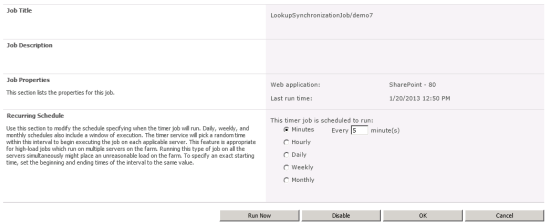In this post, I will cover how the Program support can be enabled using another product from FluentPro products portfolio - FluentPro Autocomplete Manager.
Autocomplete manager allows to enable auto complete feature to project level custom text field and get the data from 3 data sources:
- SQL Server Query
- SharePoint List
- Project Server Security Group
So, let's start.
I assume that Autocomplete Manager is installed and licensed.
1. Create 3 fields:
2. Add these 3 fields to Project Information PDP
3. Create 2 projects, Program A, Program B and "check" IsProgram field.
4. Create new SharePoint List in PWA and call it Corporate Portfolio. Add 3 items - Portfolio A, Portfolio B, Portfolio C
5. Got to Server Settings -> Project Detail Pages and open Project Information PDP for edit.
next to Program name and Portfolio Name fields you will see icon - that's icon for Autocomplete Manager settings for that field.
6. Click on first icon (next to Program Name). We want to configure this field to pick values from Reporting Database for this PWA so we can build a list of projects that are "programs" (have IsProgram = 1). Fill the data as shown here (please note that you might need to provide credentials / get access to DB. Talk to your DB Admin):
You can test both connection string and SQL Query for errors in run time by clicking on Test buttons.
7. Let's configure Portfolio Name field to get data from SharePoint List we created:
8. We should be all set. Let's save changes to PDP, go to Project Center and create new project.
Start typing in Program Name field - Autocomplete Manager will provide all options that match:
Start typing in Portfolio Name field - Autocomplete Manager will provide all options that match:
That's it. In case of using Autocomplete Manager, your system is very dynamic, no server side jobs needed. Very easy to use.
Summary:
Both approaches have cons and pros. If you prefer to use Lookup Tables - then you can use Lookup Manager. If you are fine with content from data source directly and good to go with values in text fields only - Autocomplete Manager provides the most easiest way .
Note 1: We covered using Autocomplete Manager for SharePoint Lists and SQL Server. In Addition, it allows to use it as "People Picker" picking data from Project Server User Groups.
Note 2: Versions of Lookup Manager 2013 and Autocomplete Manager 2013 for Project Server 2013 are expected around mid-February.
Let us know if you have any questions - we would be happy to answer all of them.
Autocomplete manager allows to enable auto complete feature to project level custom text field and get the data from 3 data sources:
- SQL Server Query
- SharePoint List
- Project Server Security Group
So, let's start.
I assume that Autocomplete Manager is installed and licensed.
1. Create 3 fields:
- Portfolio Name - project level, Text, Single line
- Program Name - project level, Text, Single line
- IsProgram - project level, Flag
3. Create 2 projects, Program A, Program B and "check" IsProgram field.
4. Create new SharePoint List in PWA and call it Corporate Portfolio. Add 3 items - Portfolio A, Portfolio B, Portfolio C
5. Got to Server Settings -> Project Detail Pages and open Project Information PDP for edit.
next to Program name and Portfolio Name fields you will see icon - that's icon for Autocomplete Manager settings for that field.
6. Click on first icon (next to Program Name). We want to configure this field to pick values from Reporting Database for this PWA so we can build a list of projects that are "programs" (have IsProgram = 1). Fill the data as shown here (please note that you might need to provide credentials / get access to DB. Talk to your DB Admin):
You can test both connection string and SQL Query for errors in run time by clicking on Test buttons.
7. Let's configure Portfolio Name field to get data from SharePoint List we created:
8. We should be all set. Let's save changes to PDP, go to Project Center and create new project.
Start typing in Program Name field - Autocomplete Manager will provide all options that match:
Start typing in Portfolio Name field - Autocomplete Manager will provide all options that match:
That's it. In case of using Autocomplete Manager, your system is very dynamic, no server side jobs needed. Very easy to use.
Summary:
Both approaches have cons and pros. If you prefer to use Lookup Tables - then you can use Lookup Manager. If you are fine with content from data source directly and good to go with values in text fields only - Autocomplete Manager provides the most easiest way .
Note 1: We covered using Autocomplete Manager for SharePoint Lists and SQL Server. In Addition, it allows to use it as "People Picker" picking data from Project Server User Groups.
Note 2: Versions of Lookup Manager 2013 and Autocomplete Manager 2013 for Project Server 2013 are expected around mid-February.
Let us know if you have any questions - we would be happy to answer all of them.